Printing Document in Printer's Memory
You can print a specified document in the printer's memory or print all the received documents in its memory at a time.
When printing a specified document, you specify it by its transaction number. If you do not know the transaction number for your target document, print the list of documents (MEMORY LIST) first.
-
Select Fax on the HOME screen.
-
Select Menu.
-
Select Memory reference.
-
Select a print menu.
- Print memory list
-
You can print a list of the documents in the printer's memory (MEMORY LIST).
MEMORY LIST shows the transaction number of the unsent or unprinted fax (TX/RX NO.), transaction mode, recipient's number, and the date and time of the transaction.
A transaction number from "0001" to "4999" on MEMORY LIST indicates a document being sent. A transaction number from "5001" to "9999" on MEMORY LIST indicates a document being received.
- Print specified document
-
You can specify the document and print it.
If you select this menu, the document selection screen is displayed.
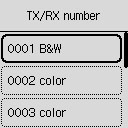
 Note
Note-
A transaction number from "0001" to "4999" indicates a document being sent. A transaction number from "5001" to "9999" indicates a document being received.
-
By pressing the
 button or the Tone button, the transaction number displayed on the LCD is switched to transaction time or fax/telephone number.
button or the Tone button, the transaction number displayed on the LCD is switched to transaction time or fax/telephone number.
Specify the document and print it following the procedure below.
-
Select the document you want to print.
-
Select whether to print only the first page of the document.
-
If you select Yes:
Only the first page of the document will be printed.
The document is still stored in the printer's memory.
-
If you select No:
All pages of the document will be printed.
The screen to confirm whether to delete the printed document in the printer's memory is displayed.
If you select Yes, the printed document in the printer's memory is deleted.
 Note
Note-
If there is not the specified document in the printer's memory, No document. is displayed, and the printer returns to the previous screen.
-
-
- Print all received documents
-
If you select this menu, the confirmation screen is displayed.
You can print all the received documents in the printer's memory.
If you select Yes, all the documents in the printer's memory will be printed.
Each time a document is printed, the screen to confirm whether to delete the printed document in the printer's memory is displayed.
If you select Yes, the printed document in the printer's memory is deleted.

